For diets that aren’t too popular (keto, vegan, etc.), it’s always a good idea to track your nutrient intake to make sure you’re not missing anything important, which could lead to health problems.
Cronometer is one of the most popular food tracking apps. It also has fitness tracking built in if you’re trying to lose or gain weight.
It’s available both on desktop and mobile.
I first heard about Cronometer on the r/vegan subreddit, and have been using it for a few months at this point. I thought it was time to write a detailed review.
When I think of a food tracker app, the things I care most about are:
- How easy is it to use?
- Does it have a wide variety of foods to add?
- How accurate is it?
- How much does it cost?
I’ll be walking through each of those in this review, and summing things up at the end.
Table of Contents
How Easy is Cronometer to Use?
When you sign up, you answer a few questions to calculate your basal metabolic rate. That’s standard for any food tracking app.
Overall, I found Cronometer very intuitive to use. Other than a few features that I eventually looked up to use, most things are obvious.
The dashboard is clean and there are only a few actions you can take, all of which are at the top of your screen.
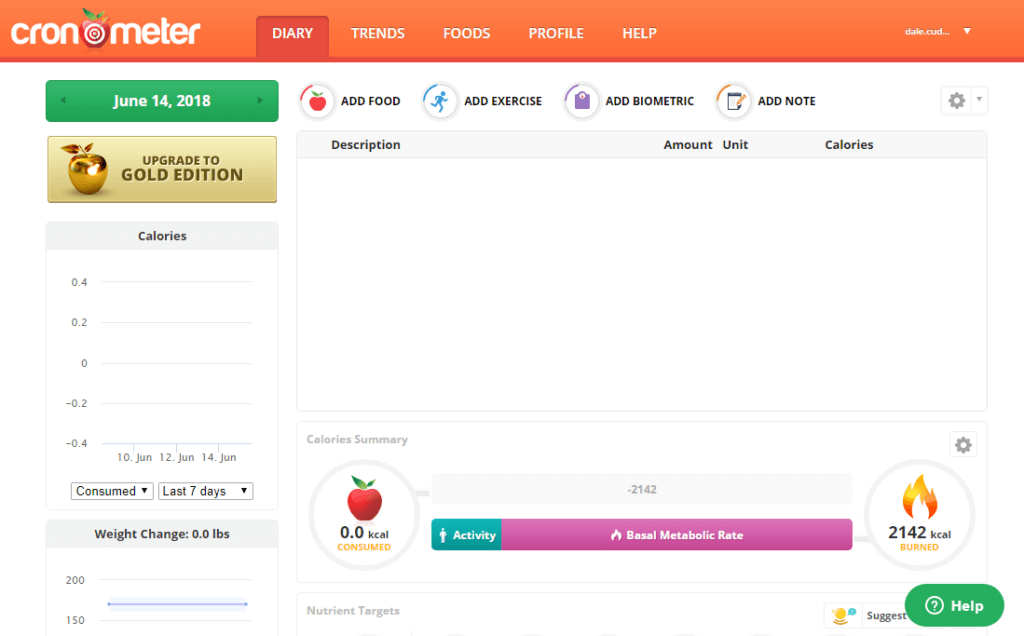
I’m just focusing on food tracking in this review, so there’s only a few things I really ever use.
Adding food to your diary
You can navigate to different days of your “food diary” using the big green arrows at the top of your screen. Hard to miss.
To add food, you click the “add food” button at the top of the screen:
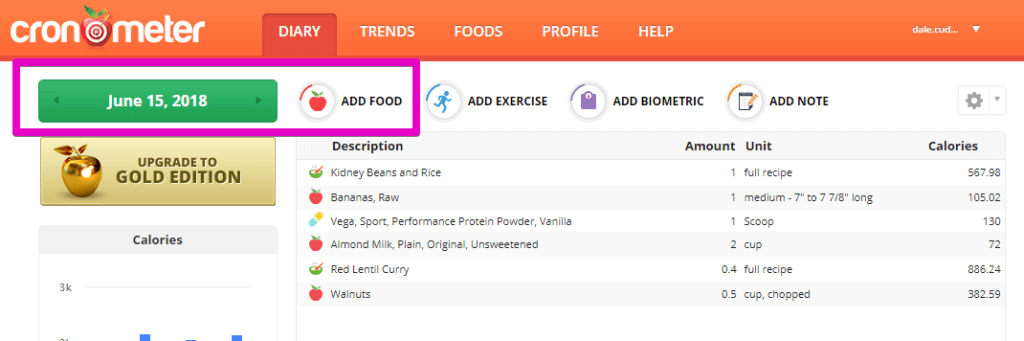
When you click the button, a search box will pop up on the center of your screen.
It’s a very smart search box, as it seems to show you your most popular foods as default, so it gets faster and faster to use over time.
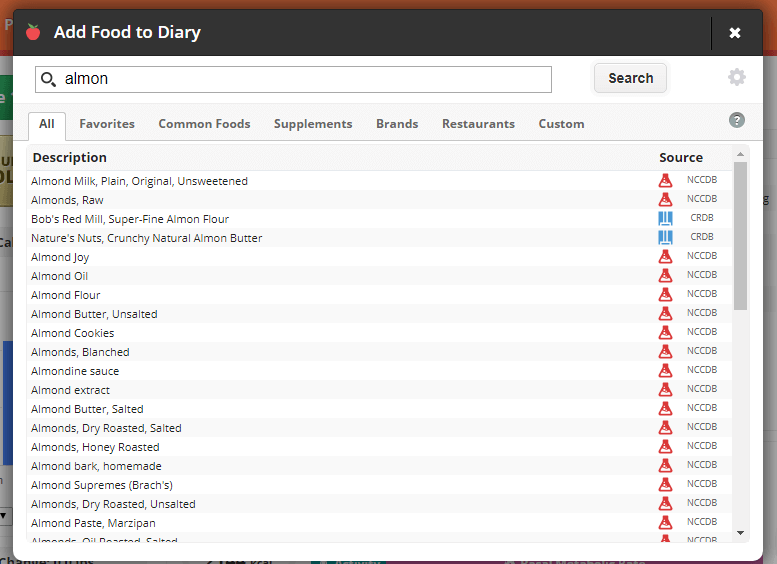
I’ve had no trouble finding any foods that I wanted, other than a few times when I searched for a very specific brand.
Creating custom recipes
So what if you can’t find a food that you ate? (And you can’t find a good close alternative.)
Or what if you make a certain meal often, and don’t want to input the individual foods every time – yes, I actually did this for a few weeks before I looked this up.
While it’s not super obvious at first, there is a “FOODS” menu option at the very top.
Clicking that brings you to a screen where you can add a single food or recipe.
I recorded a short video (no sound) to show you how this works:
I think the UI could be improved a bit, the “add ingredients” button isn’t obvious at first. But once you know where everything is it’s simple enough.
Once you add a custom food or recipe, you can search for it when adding foods to your diary, and there’s also a tab for “custom” foods in the search input box.
How easy is it to view your overall nutritional intake?
As you add food to a certain day of your food diary, you will notice that the nutritional intake values on the page update with it.
By default, you’ll see:
- Overall calorie intake
- Macronutrient breakdown
- Vitamins, minerals, amino acid breakdown.
It should look something like this when you scroll down a bit:
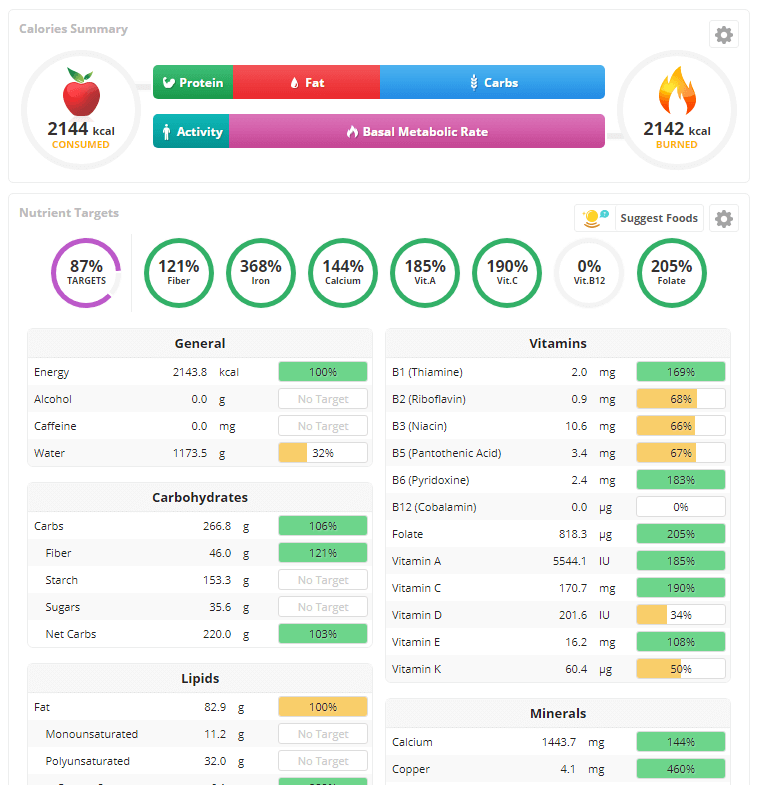
The most important nutrient targets are at the top of this section, and they are color coded to make it obvious if you’re short on anything.
A nice feature that cronometer has is how simple it is to see the individualnutrient content of any food you added to that day.
By highlighting a food in your foods list, all the nutrient data will update.
I’ve found it handy when I’m wondering which foods contribute to which nutrient intake. It’s especially useful when tracking those hard to get nutrients like vegan sources of calcium.
Food Variety on Cronometer
Cronometer pulls food data from multiple major food databases: NCCDB, USDA, ESHA, CRDB.
What that means is that it has data for all typical whole foods (fruits, vegetables, etc.), and major brand names for pre-prepared or packaged foods.
But as I briefly mentioned before, Cronometer won’t have nutritional data for a lot of specific processed or packaged foods.
For example, take one of my favorite protein powders, PlantFusion. If I type in “PlantFusion protein powder” into MyFitnessPal, it comes up no problem:
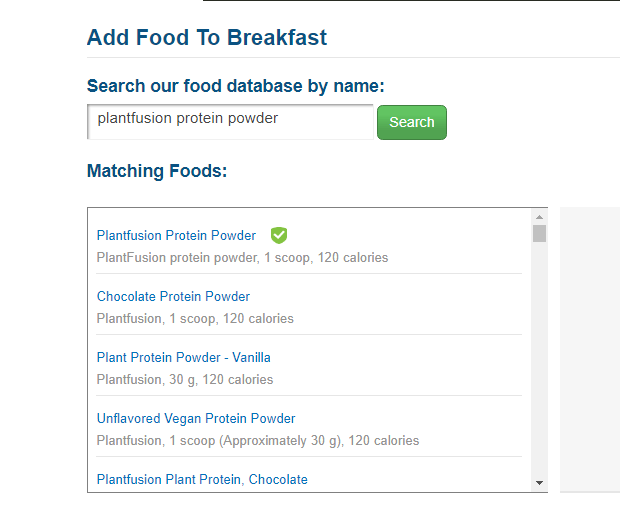
But in Cronometer, it doesn’t come up at all:
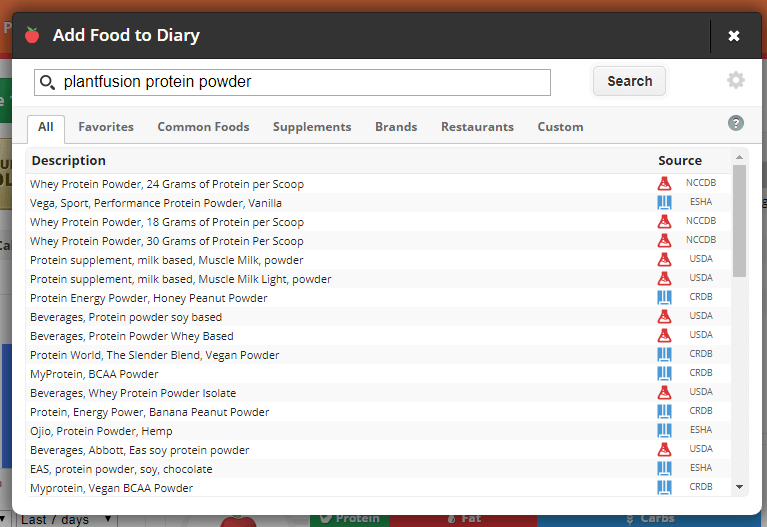
I personally don’t mind picking a close alternative like Vega which will have similar nutritional values. This is just one aspect of a food tracker, you can see my full Cronometer vs MyFitnessPal review here.
But if you want to be as accurate as possible, you may have to manually enter in everything about certain foods as a “custom food”. If you eat a lot of those, it’s going to be a pain.
Is Cronometer Accurate?
Part of the reason that Cronometer has a smaller food database than a competitor like MyFitnessPal is that it doesn’t allow user submissions.
The benefit from this is that the nutritional data for foods should be much more accurate on average.
Analytics (Trends)
Once you start tracking your food intake for a while, you can head over to the “trends” menu option to see some pretty graphs and charts of your data.
This lets you see a more fair analysis of your overall nutrient intake, so that you can see if you’re really deficient in any particular nutrient.
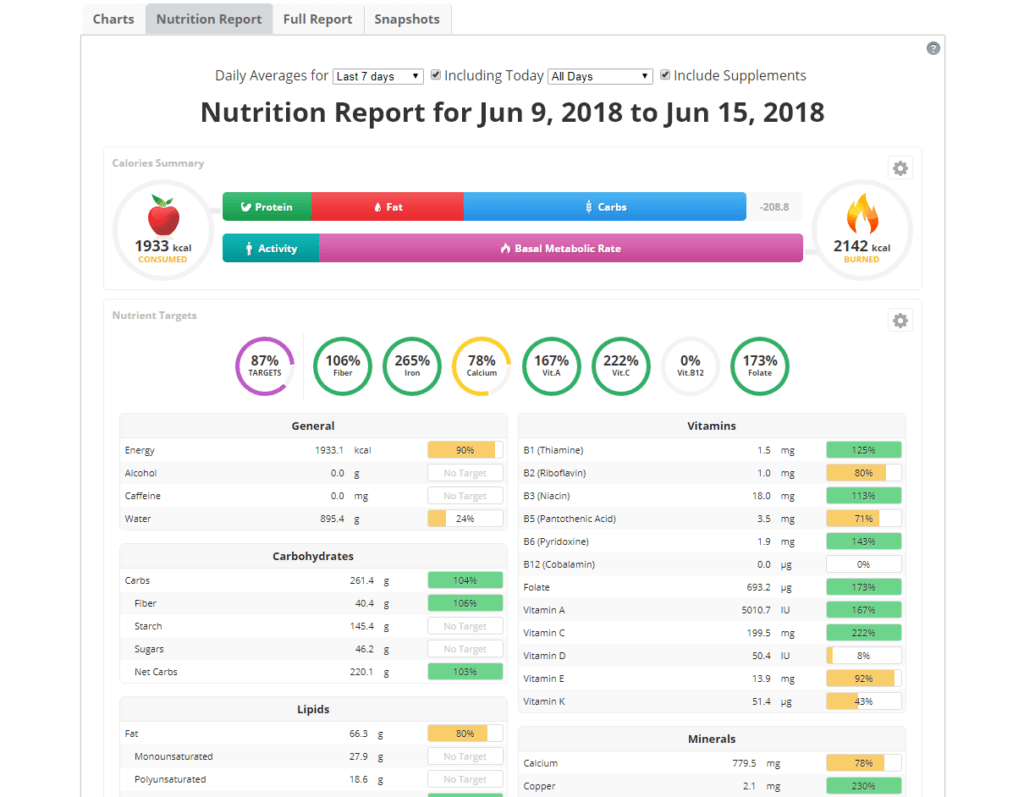
It looks identical to the daily data reports in your food diary, which makes it simple to understand.
The Cost of Cronometer
I’ve only used a free Cronometer account, because it has all the features mentioned in this review, and that’s more than enough for me.
But if you want more, you can upgrade to Cronometer Gold. It costs $5.99 per month right now, but is cheaper if you pre-pay for 6 or 12 months.
You get a few extra features if you upgrade:
- Priority support
- Link accounts together and share custom foods (good for couples)
- Advanced trends and analysis
I think it’s especially worth it for couples, but overall it’s not really any feature that’s too big, mainly because the most important features are all included with the free version.
Here’s a video from Cronometer themselves about the gold upgrade:
I haven’t upgraded yet, but will at some point in the future just to support the app. It’s super useful, reliable, and they offer so much for free.
Summary
Overall, Cronometer is my favorite food tracking app as of right now.
Compared to an app like MyFitnessPal, I like how quick it is to add food for a day. I just feel like MyFitness has a clunker user interface and it doesn’t provide the same level of nutrient detail.
The nutrition information is accurate and the graphs are charts are simple to understand and full of useful information.
Keep in mind that I only use the desktop version of Cronometer, I haven’t given the mobile version a try.
It’s rated 4/5 on the Android store, but it seems like there’s a decent amount of complaints, so it may not be as polished. If you’ve used it, I’d appreciate your opinion in a comment below.

Love your review!
Have never had ANY app explained as well as this one; especially using easy to understand
language
Thanks for the post.
On the mobile version, you can scan the barcode of almost any packaged food and it will come up automatically. It’s one of my favorite features because you can find any pre made or packaged food really quickly.
I have been using Cronometer for about 2 months. I am on a Keto diet and am watching my carb intake
However, the Cronometer consistently displayed carb reading higher than I thought I used. Therefore, I wrote down every carb ingested during the day and here is the result for me
Cronometer showed 53 carbs
my list of carbs used that day came up to 11.1 carbs
Please explain the discrepancy to me. I am using the “free” version perhaps that’s the reason??????
Using the free version wouldn’t explain that.
There is a setting you can choose in your account whether to count net carbs or total carbs, maybe that’s the confusion? (It’s in settings -> Targets -> “tracking carbs as…”).
If that’s not the issue, highlight each food that you’ve inputted in your diary and you can see its nutritional information below on the page. That should help you figure out which food Cronometer thinks has more carbs than it does, and whether it’s just an input issue, or an issue with Cronometer itself.
Thank you for your comprehensive review. I appreciate the time and care you took in sharing with the community. A couple questions:
Do you know if the reports produced on screen can be printed or downloaded?
Do you or does anyone else know if the mobile and desktop sync automatically or is it a manual process — or is the choice using one or the other?
Thank you for your consideration.
I don’t believe you can download reports, even on the pro plan.
But the syncing should be automatic if you login with the same account on both.
Thanks for the review. I was planning to start using Cronometer so your review was a great introduction. If it’s not to much trouble could you answer a few questions below. Thanks.
1) Can you access the data from your mobile and PC?
2) When adding a protein powder I understand from your review that it is possible as a custom food but it can be tedious. My question about this, is if this needs to be done only once, that is, you create the custom food (in this case a protein powder) using all the ingredients and quantities on the label only once. And then every day that you consume it you just select the custom food and no need to enter again all the ingredients and quantities. Is that correct?
3) Can you add a supplement with the dose that shows on the label, for example NAC: 100mg, B12: 200mcg, Lipoic Acid: 300mg. And if yes can you track your daily intake of supplements only and supplements with food?
Thank you!
1) Yes
2) Correct
3) Yes, you can specify any nutrient in a serving of a custom food.
Thanks for taking the time to provide this in-depth review of the Cronometer app.
Thank you Dale, very useful. I came across the name of the app and saw your review on Google so decided to come here first. I am glad I did. I will try the app now. I am I intermittent fasting but realise I can sometimes go low on calories which is not what I want so need to track what I am doing. Thanks to your review, I know what to expect from Chronometer now, and more importantly, how to navigate it.
Happy to read your review, even though it’s been a couple years. I just downloaded Cronometer yesterday, so I’m getting acquainted. So far, so good. I added a Myoko pantry cheese recipe through my phone, and it worked fine. Thanks for the encouragement for a couple to use the app. We’ve been following WFPB for about 8 years, working well for us, we just like to track for weight management.
Thanks for your careful analysis!
I have used MyFitnessPal for years. I decided to try this app because I really hate the inability to search or sort my recipes on MyFitnessPal. I have 11 pages of them and have to scroll through the whole thing every time I want to find one. I really like every aspect of the Cronometer app, especially for weight loss. The one exception is the food selection which I find extremely limited and difficult to find things. There is a lot of inconsistency in how things are listed and search functionality needs real improvement. Restaurant listings are pretty much non-existent which has always been the most difficult part of food tracking. Because of the complexity that makes this app really good it takes a lot of time and work to create custom foods for the database shortcomings.