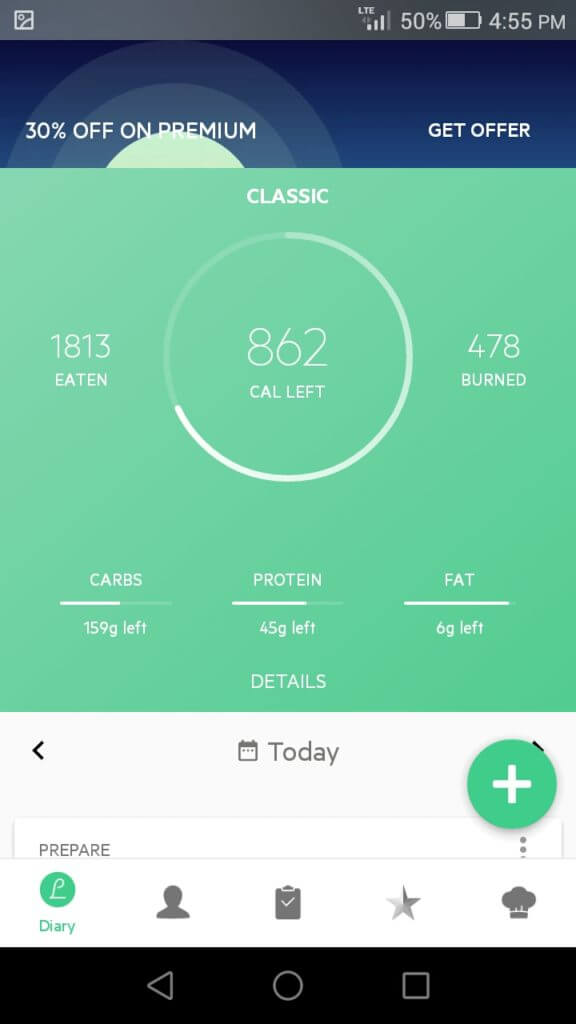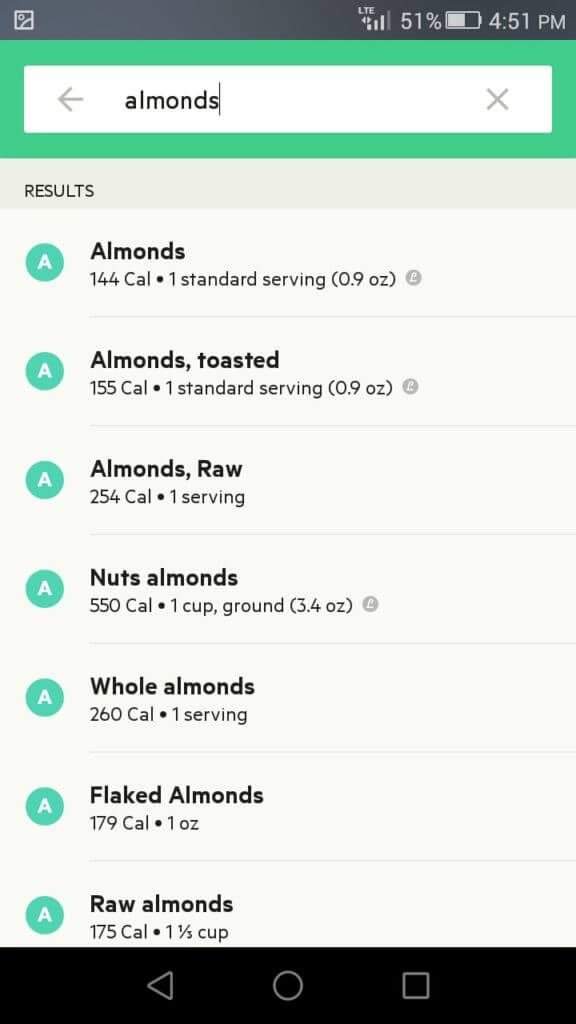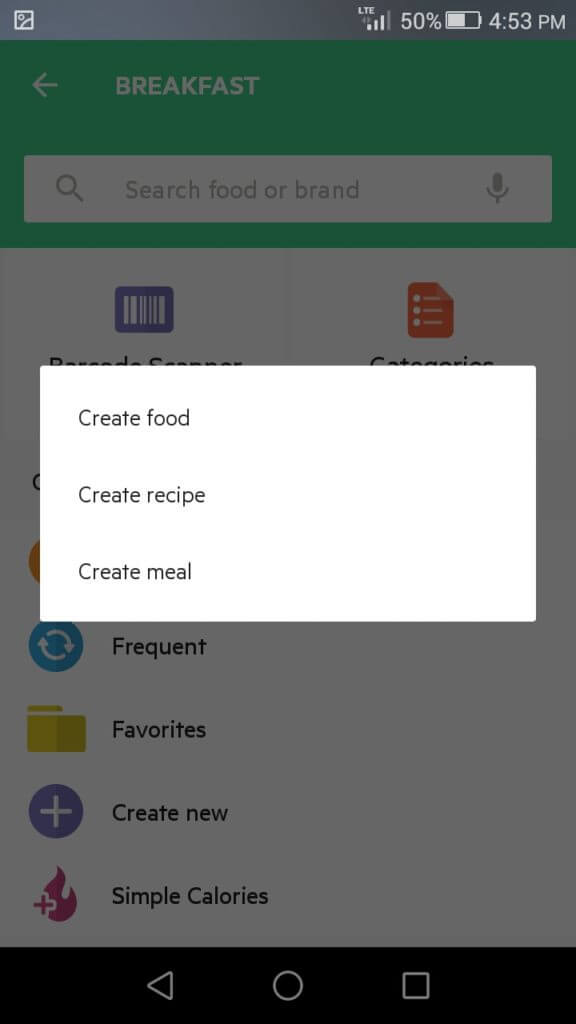When I was looking for a food tracking app, a few names kept coming up…
Cronometer and MyFitnessPal were the 2 big ones, but other newer ones like Lifesum were also often mentioned.
So I gave Lifesum a try, and this is my review of it. You can see my Cronometer vs. MyFitnessPal comparison if you’d rather stick to the “big” ones.
Back to Lifesum, what does it try to be? Lifesum aims to be the simplest food tracker to use. They have a few unique features that I’ll go over, but their biggest sell is having a great user interface that is simple to use.
Note that Lifesum has no desktop version, only Android and Apple mobile versions.
Table of Contents
Lifesum Dashboard Review
When you load up the app, you’ll see a minimalist dashboard that shows you how many calories you’ve eaten, burned, and can eat to hit your goal calories for the day. Additionally you’ll see carbs, protein, and fat for the day.
I have no complaints about this, it’s a great design that packs a lot of useful information into a small space.
Adding Foods and Recipes in Lifesum
When you want to add food (or an exercise) to your day, you can either click in each individual section (breakfast, lunch, etc.), or the green plus circle at the bottom right of the home screen, which brings up the following:
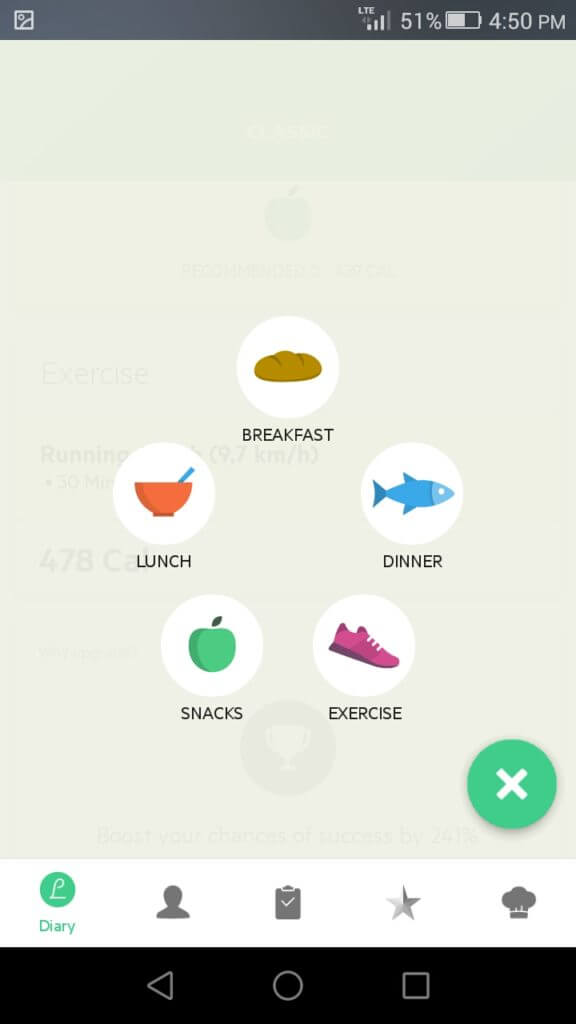
There are 5 standard options in the circular menu, nothing too crazy here.
Picking one (say breakfast), brings up a screen like the following: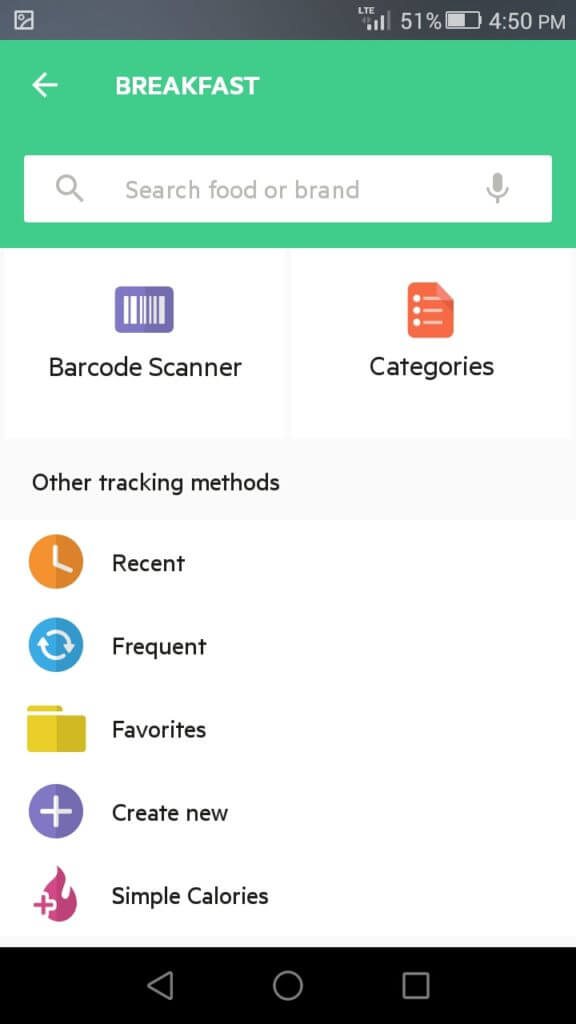
The barcode scanner is a feature that not all food tracker apps offer, and even then it’s hard to do it well. It seemed to work well for me, and I haven’t seen any major complaints about it elsewhere.
Typically you’ll use the top menu to search for a food to add. The search results are easy to understand and barely take a second to show up.
Clicking a search result will bring up the page for that food where you can see major macro-nutrients and choose a serving size. Pretty straightforward.
From the previous screen, you can also pick from your “recent” or “favorite” foods, or pick the “create new” option, which brings up the ability to create your own custom food entry, recipe, or meal.
For the most part you won’t be creating recipes. Instead, you’ll add a food or meal, which will look like this:
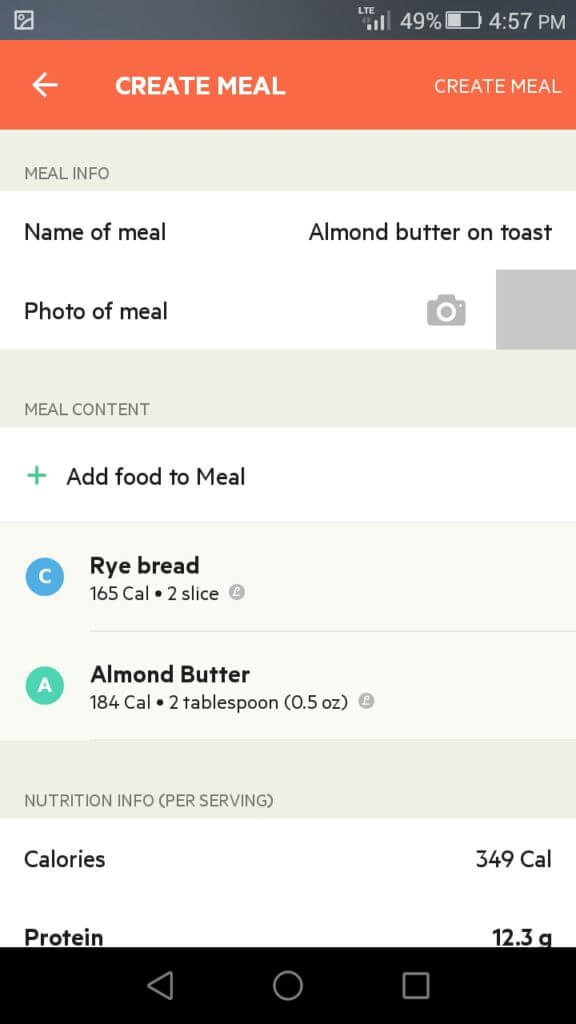
You can pick whichever title you’d like, and specify the number of servings in the meal.
From there you just add ingredients to the list using the super obvious “add food to Meal” button in the middle of the screen. The meal macro-nutrients are updated below. Once you create a meal, you can quickly add it to your food diary in the future instead of having to re-add the foods every time.
How Comprehensive is Lifesum’s Food Database?
Food trackers have 2 basic options: let users add custom foods to their food database for others to see, or don’t.
There’s a tradeoff.
If you allow users to add custom foods, you’ll get a much larger database, with a lot of processed foods and foods from restaurants. The tradeoff is that the accuracy goes down and the nutritional information is often incorrect.
Like MyFitnessPal, Lifesum allows users to add food to the database in an attempt to have the most thorough database possible.
This allows you to search for specific brands (like PlantFusion in the picture below), and get results, rather than having to add it as a custom food yourself.
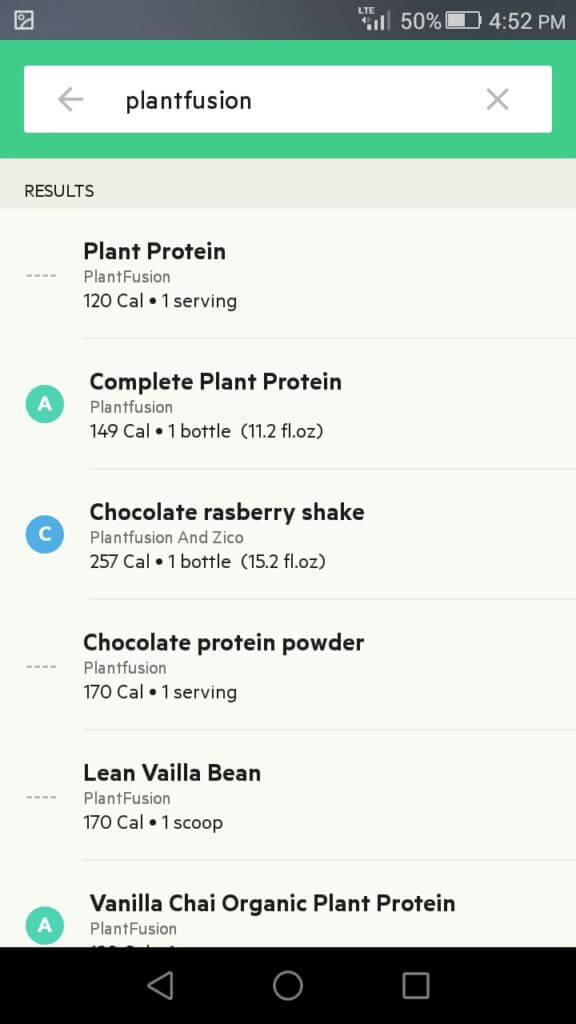 Which option is better? That depends on you.
Which option is better? That depends on you.
I personally eat mostly whole foods, so having a big database full of packaged food brands doesn’t matter to me, but to you it might.
What Nutritional Information Does Lifesum Give You?
Lifesum really only gives you the basics. Calories, protein, carbs, and fat.
On the free plan, anything remotely “extra” is blocked.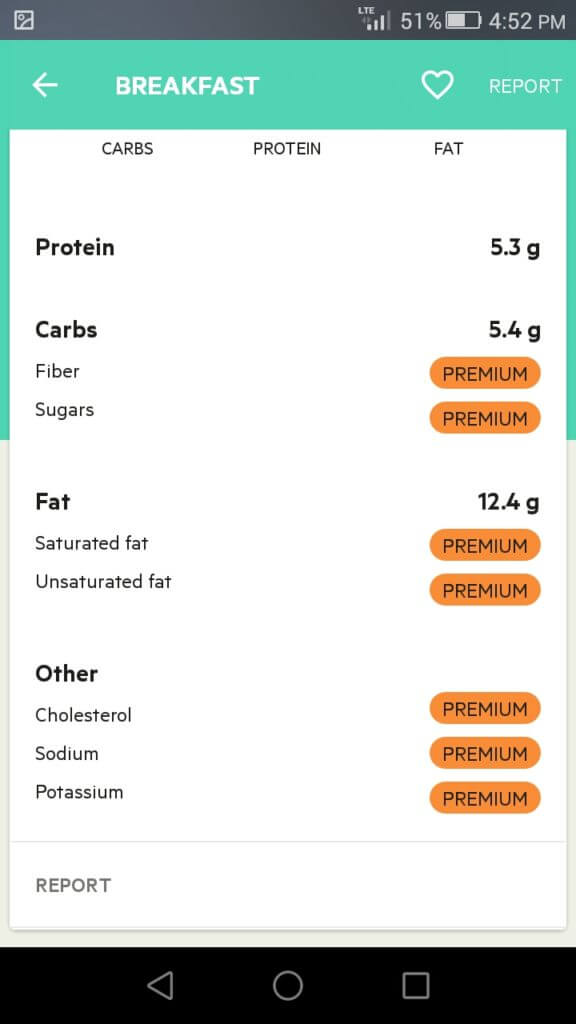
Even if you have the premium version, it still doesn’t have quite the nutritional detail that Cronometer has, although it’s about on par to the free version of MyFitnessPal.
Unique Features
The most interesting unique feature that Lifesum has is a recipe search engine.
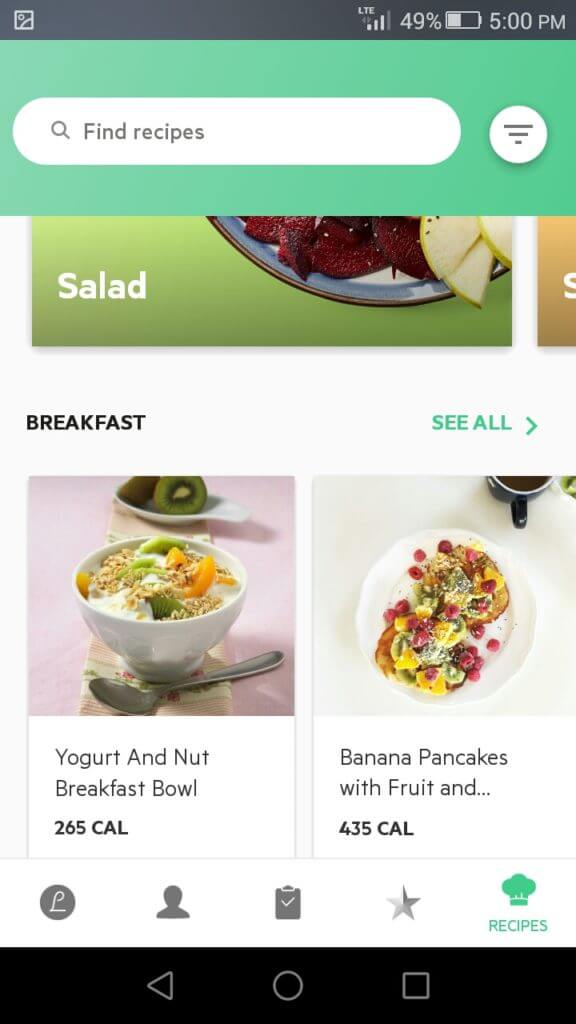
It’s pretty extensive and let’s you quickly find foods to make that can be quickly added to your food diary.
Lifesum Review Summary
Lifesum is a solid food tracker app, good for some, and bad for others.
Pros:
- Simplicity – The user interface is fantastic. There was never a point where I was stuck wondering “what do I do?”
- Large database – The database contains a lot of specific brand names, and you can report inaccurate listings.
- Recipe search functionality – If you have trouble finding recipes to make, or feel like it’s too much effort to add to your food tracker, this is a nice feature to have.
Cons:
- No desktop version – It’s nice to have the mobile version of course, but I like desktop versions for being able to see more data. If you only use your phone, this isn’t a big deal.
- Inaccuracies in food database – Because user submissions are allowed, some are inaccurate. It’s the tradeoff you take to include those submissions, but if accuracy is a high priority, this could be a deal breaker.
- Only basic nutritional info – The free app comes with only the very basics (calories, fat, protein, carbohydrates). Even on the paid app, there’s not that much detail in the nutritional breakdown compared to a tracker like Cronometer.
- No trends/reporting – Most food trackers include a reporting feature to let you see each aspect of your nutritional intake over time. As far as I can tell, this doesn’t exist in Lifesum.
So overall, I’d recommend it if you’re looking for the simplest app possible, and are fine with only having a mobile version.