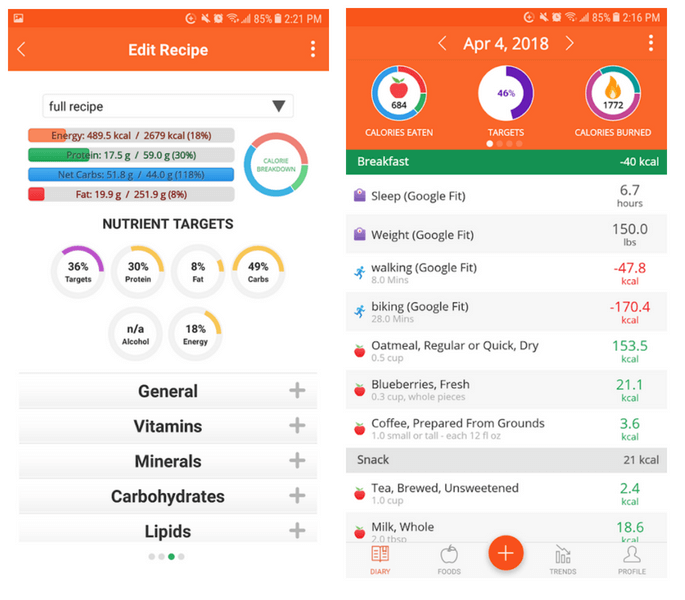
New vegans more than anyone should track the nutrition of their diet to avoid any possible vegan health problems.
When you switch over to a diet that’s radically different from your standard diet (keto, vegan, etc.), it’s always a good idea to track your diet and see if you’re missing anything.
It’s also a good idea if you’re trying to lose or gain weight.
When looking for a vegan food tracking app, 3 kept coming up over and over:
- Cronometer
- MyFitnessPal
- Lifesum
I’ve done a thorough review of Cronometer and Lifesum, and also compared Cronometer vs. MyFitnessPal.
But here, I’m going to compare them all from a high level to try and determine the best vegan food tracking app.
Judging the Apps
There are some general things that all good food trackers should incorporate:
- Easy to add foods and save recipes
- A high quality food database (size and accuracy)
- Reporting function (to see if you’re deficient in anything over time).
On top of those features, a food tracker is particularly useful for vegans if it shows you the vitamin and mineral information of your foods.
So those are the main areas I’ll judge each on.
The Results
The easiest way to visualize the differences in each app is using a comparison table.
| Cronometer | MyFitnessPal | Lifesum | |
|---|---|---|---|
| Desktop version | Yes | Yes | No |
| Mobile version | Yes | Yes | Yes |
| Simplicity of UI (on a scale from 1 to 10) | 8 | 7 | 10 |
| Food database size | Small | Large | Large |
| Food database accuracy | High | Low | Low |
| Reporting | Excellent | Okay | None |
| Shows vitamins and mineral | Yes | No | No |
A few quick notes and explanations:
- UI simplicity – Cronometer is easy to use in general, but occasionally you’ll get stuck while learning how to use it and need help. MyFitnessPal is also pretty easy to use, but has a few weird UI choices, and takes extra clicks to add foods.
- Food database size/accuracy – Both MyFitnessPal and Lifesum have a large database with brand name and processed foods because they allow for user submissions, Cronometer does not. The tradeoff is that these user-submitted database entries are often wrong.
- Reporting – Cronometer has a fantastic reporting feature, which makes it clear if you’re deficient in any particular nutrient over a given time frame. MyFitnessPal has a reporting tab, but it’s very basic and a pain to use.
In most cases, based on all that, I’d say that Cronometer is the best vegan food tracking app, especially when accuracy is crucial like on keto.
However, there are situations where you might want to choose one of the others:
- You don’t care about vitamins and minerals – If you eat a lot of vegetables and a varied diet, you may be confident that you’re hitting all your RDAs.
- You value simplicity over all else – Lifesum’s mobile app has about a perfect user interface, I’m super impressed by it.
- You value database size over accuracy – If you eat many specific brand foods, MyFitnessPal’s and Lifesum’s larger database will save you time at the cost of a bit of accuracy.
Overall they’re all good basic food tracking apps, I just think Cronometer stands out as the best choice for vegans in particular who often care about their vitamin and mineral intake.

Thanks, Dale. I have been using MFP and SparkPeople for ages, which are fine for my infrequent needs. But my teen daughter just transitioned from vegetarian to vegan. I was looking for a nutrient tracking app that wasn’t focused on weight loss, and I hadn’t heard of Cronometer before. I’ll suggest it to her, and help her navigate her nutrition needs.
Cronometer is awesome, I’m sure she’ll find it useful. Also, it’s great how supportive you’re being, keep it up :).
Thank you so much for breaking it down for the best App for a Vegan to make sure they are getting all the proper nutrients and supplements to keep healthy. Stay well and God Bless