When I first went vegan I wanted to track my food intake to see if my new diet would result in any deficiencies and health problems.
This is a smart thing (in my mind) to do for any new diet, whether it’s going vegan, or other uncommon diets like keto.
Two of the most popular options are Cronometer and MyFitnessPal.
Both have a similar set of basic features, allowing you to track your diet and exercise day by day.
But there are some significant differences, so I gave them both a try and compiles the results for this comparison review.
I’ll go category by category, but if you’re just interested in when one is better than the other, skip to the summary at the end.
Table of Contents
Ease of Use
I’ll quickly go over how easy and intuitive it is to use each tool for common tasks.
Adding Foods and Recipes
Both apps make it easy to find your “food diary”.
It’s also immediately obvious how to add food to a day on either tool.
Cronometer: Cronometer has a single button to add food, as it doesn’t break down your day by meals.
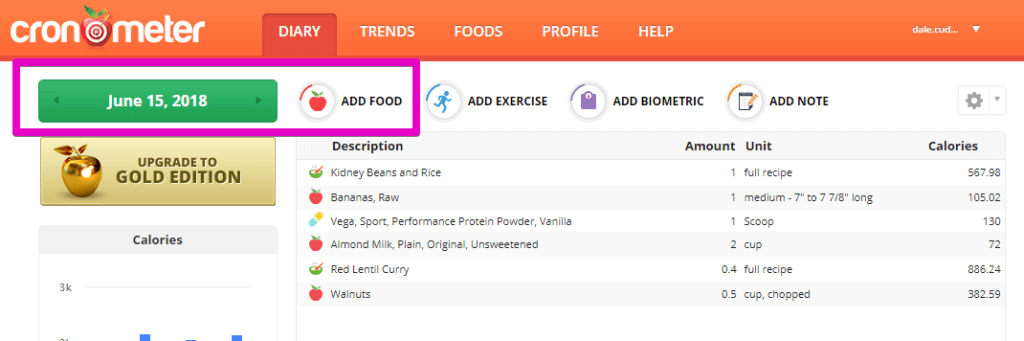
Clicking the button brings up a simple input box where you can search for foods or pick from recent, favorite, or custom foods.
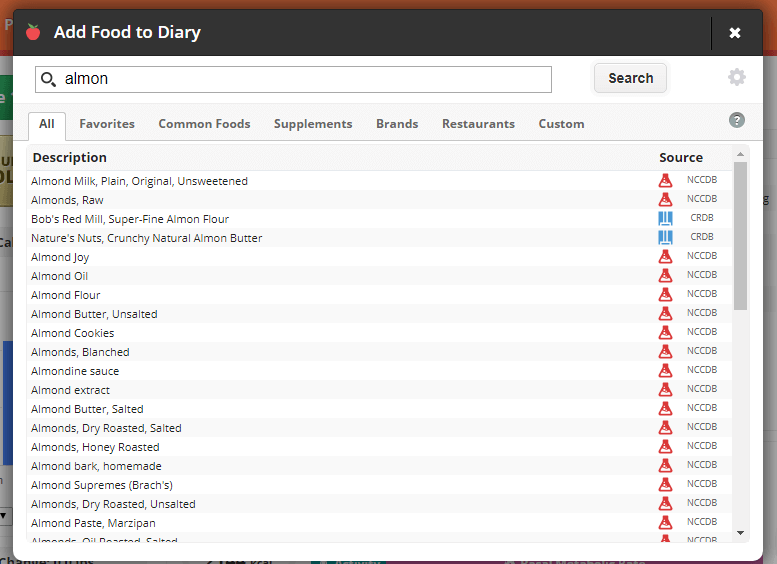
MyFitnessPal: MyFitnessPal allows you to add food to each individual meal (breakfast, lunch, dinner, snacks).
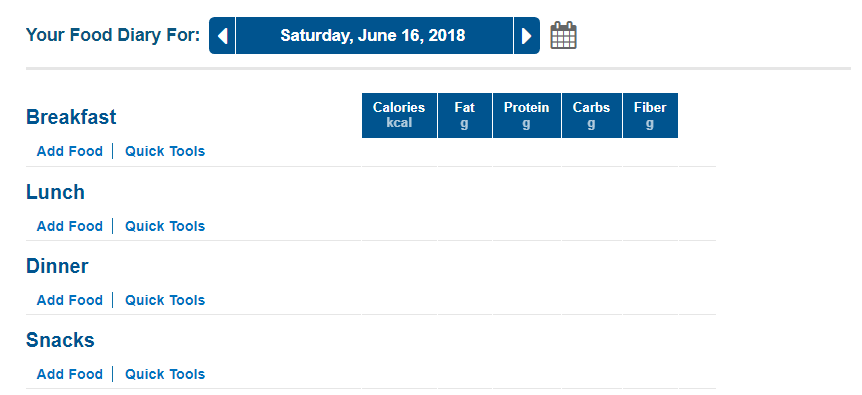
When you click “add food” it loads another page (one extra step) with a similar food search and input box.
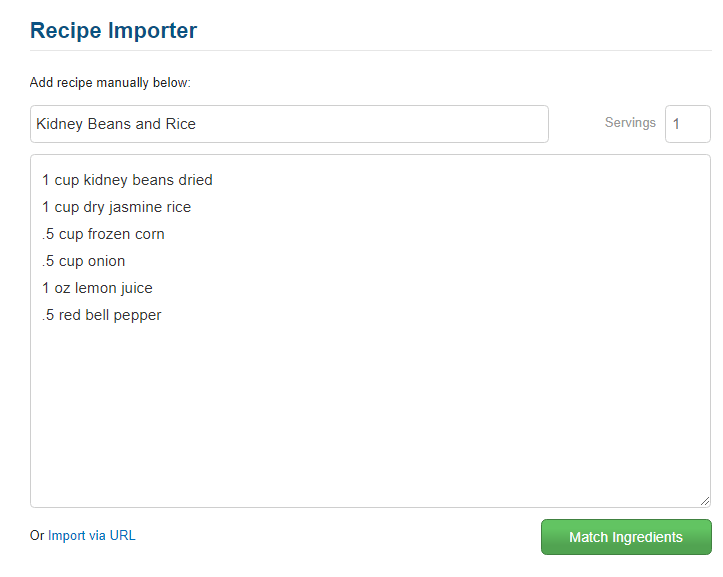
It functions almost identically to Cronometer’s input form.
I’d give a slight edge to Cronometer just because adding food can all be done on one page.
Saving Recipes
Both apps also let you bundle together foods as custom recipes so that you don’t have to input all the ingredients individually every time.
Cronometer: To do this in Cronometer, you need to navigate to your “FOODS” tab on the top menu. From here you can add a new custom food or recipe, and add ingredients to it.
You can see a detailed nutritional breakdown of the meal as you put it together.
It could be a little more intuitive at the beginning, but is fast once you’re used to it. Here’s a short video I made to walk you through the process:
MyFitnessPal: Once you add foods to a meal in the day, you can select “quick tools” right below and finally “remember meal”.
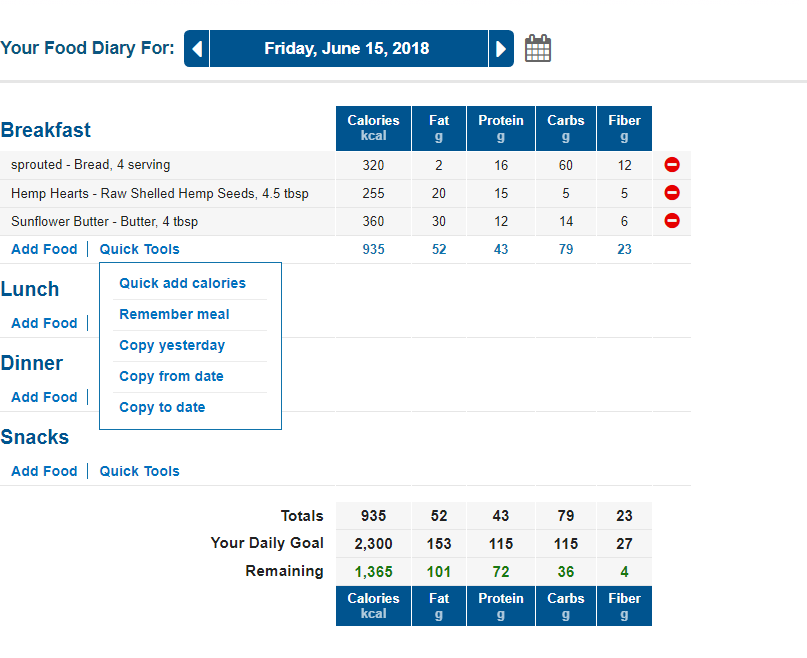
This is incredibly easy and fast, and the meal will then be selectable in the input form we looked at just above.
The downside is that when you go to “my meals” and click on the meal, all it shows you are the nutritional basics (calories, fats, carbs, protein, fiber).
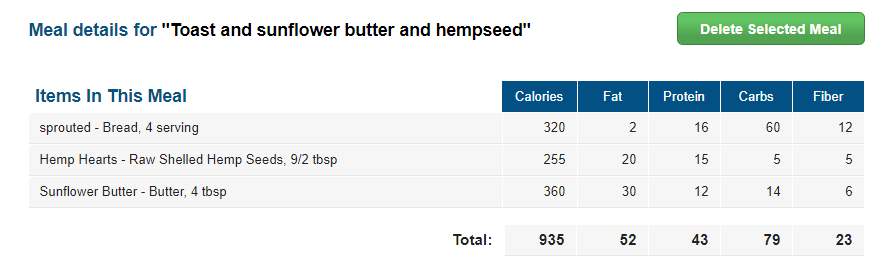
For creating meals, MyFitnessPal is more intuitive and faster. However, Cronometer gives you a more detailed look at the nutrition of the meal. So the winner here depends on which of those you value more.
Importing Recipes From Online Recipes
MyFitnessPal has an awesome recipe importer that allows you to enter in a URL or paste in a recipe’s ingredients.
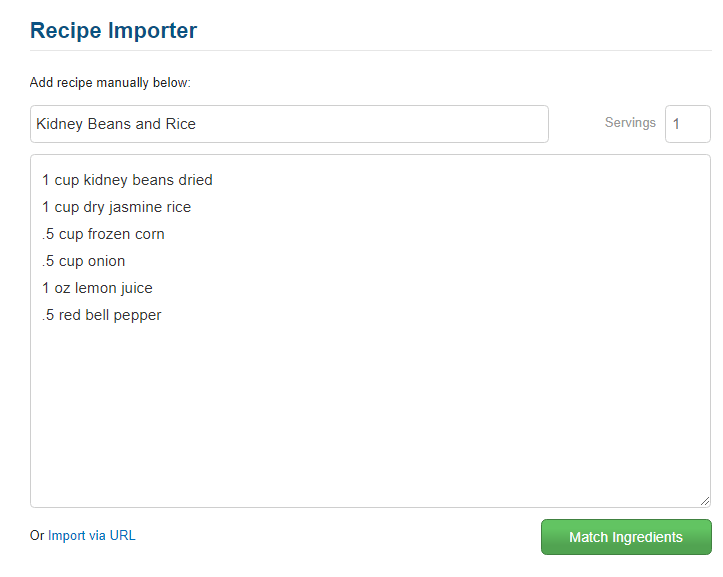
It then parses the ingredients and lets you change any that it got wrong.
It does make some mistakes, but it’s the best recipe parser I’ve found, and much faster than entering manually.
Cronometer doesn’t have a recipe importer in any form, so keep that in mind if this is important to you.
Food Variety Vs Accuracy
Both tools take a very different approach to foods in their database.
MyFitnessPal let’s anyone add custom foods to it, ensuring they have the biggest database possible.
Cronometer only sources data from reputable food databases, ensuring high accuracy, but not the largest database.
Food Variety
Cronometer: Doesn’t have a lot of specific brands or pre-packaged foods in their database. The food databases they use (NCCDB, USDA, ESHA, CRDB) focus mostly on whole foods and some really popular brands.
For example, a search for my favorite protein powder yields some decent alternatives, but no results that are actually PlantFusion:
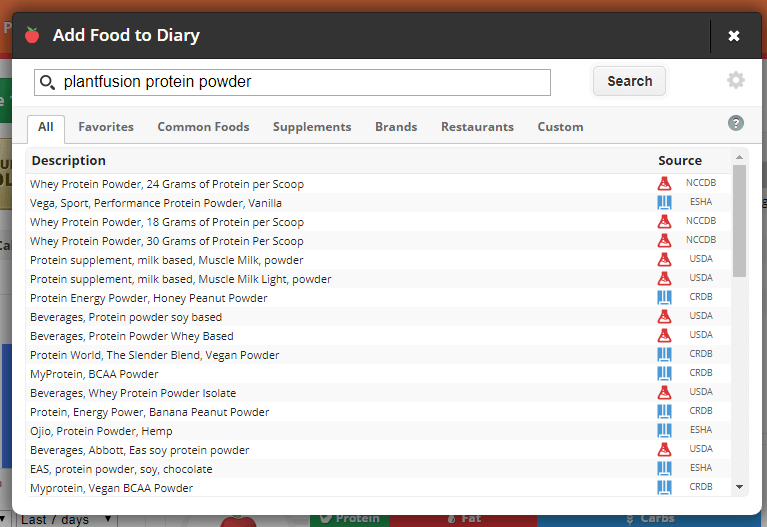
MyFitnessPal: Has about every food you can think of, including specific brands and pre-packaged foods.
Again, if I search for PlantFusion protein powder, it comes up no problem:
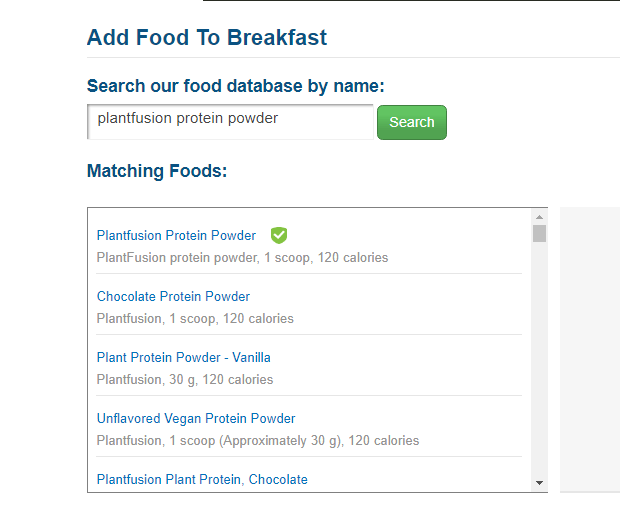
Accuracy
Cronometer: Since it only pulls data from reputable sources, the data is almost always accurate.
For a basic kidney beans and rice recipe that I had last night, Cronometer says it has 568 calories per serving.
MyFitnessPal: For that same recipe, MyFitnessPal says there are only 400 calories per serving.
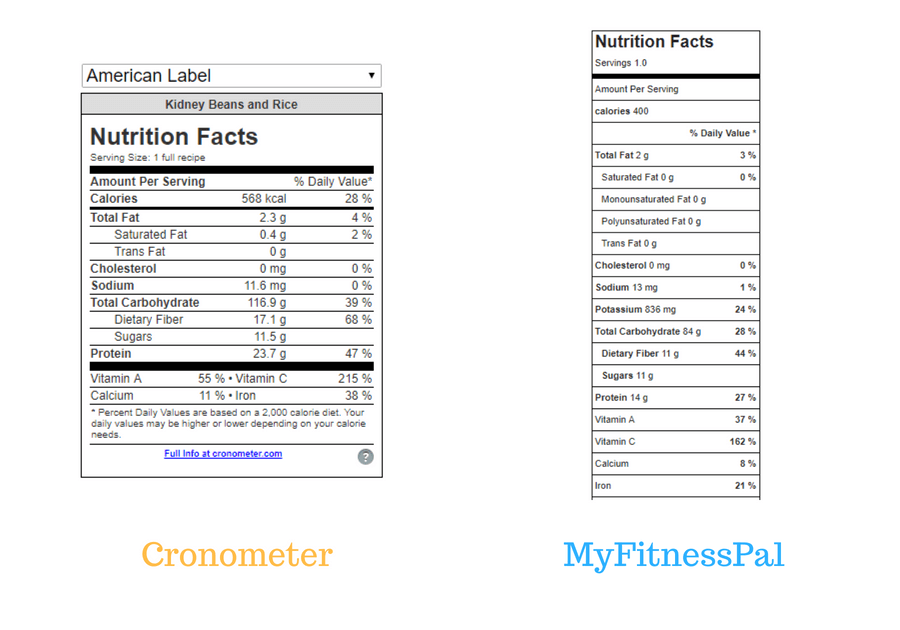
Based on the packages of my food, Cronometer is correct, and MyFitnessPal is quite a bit off.
I think you’ll find that if you care about accuracy a decent amount, the amount of incorrect user-generated food items in MyFitnessPal’s database will cost you a lot of time double-checking things.
Trends and Analysis
Both apps provide a daily nutrition analysis in your food diary, and also provide weekly reports as well.
Daily Analysis
Cronometer: Provides a detailed nutritional breakdown of your vitamins, minerals, and amino acids. This is on top of the basics like calories, fat, protein, and carbohydrates.
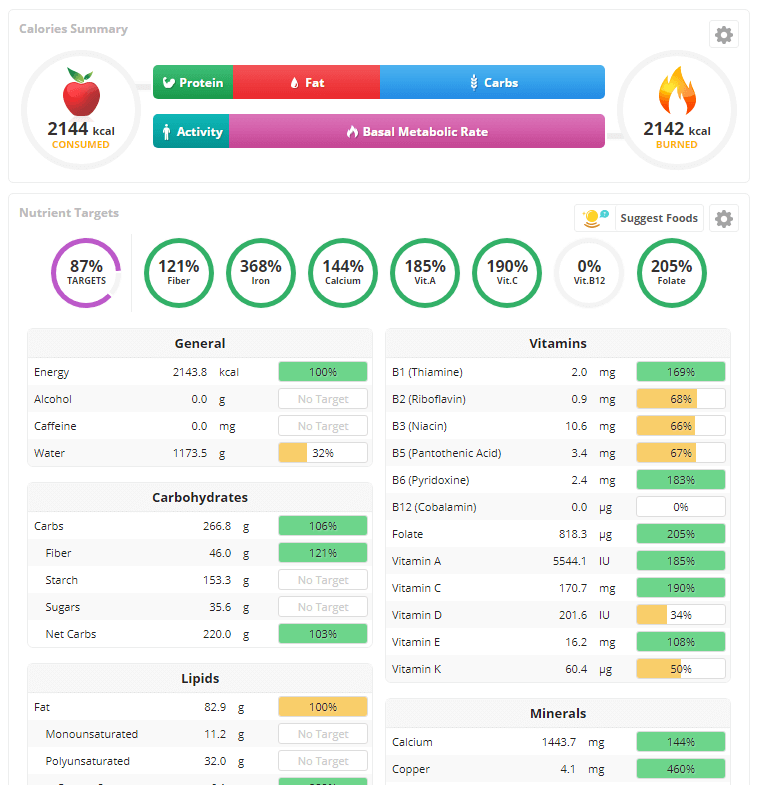
Also note that Cronometer automatically calculates net carbs (MyFitnessPal doesn’t), which is useful if you’re on a keto diet.
The data is all color-coded and presented in easy to understand graphics. I really have no complaints, it’s awesome.
MyFitnessPal: With MyFitnessPal, you only get the basics.
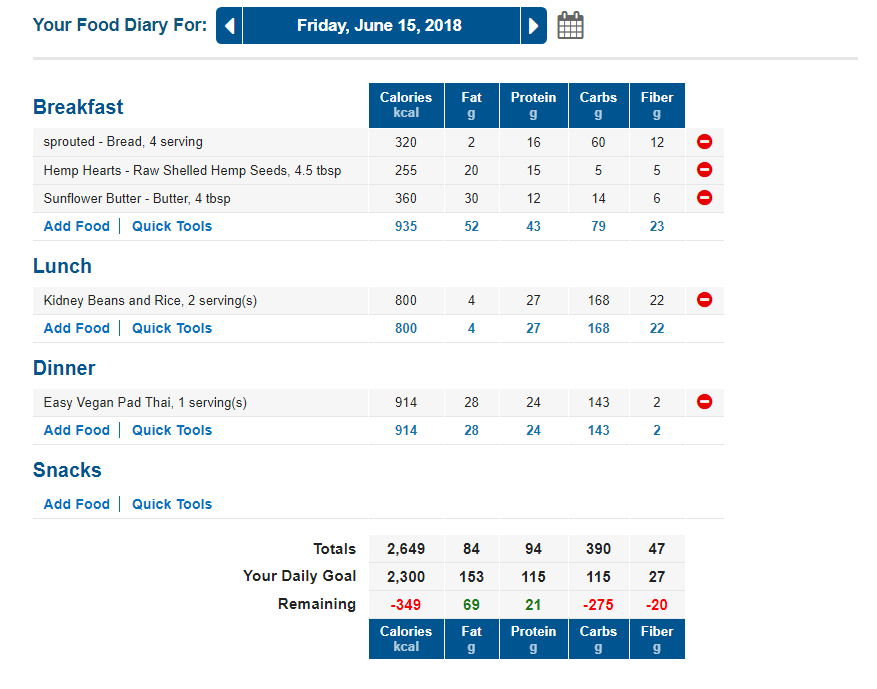
It focuses on calories, fat, protein, carbs, and fiber.
It shows you this data in a table format for each individual food, and also overall.
This is actually a huge deal if you’re using a food tracker for an uncommon diet (vegan, keto) and are checking for nutrient deficiencies.
MyFitnessPal is decent for overall weight loss, but the data is too limited for much more.
Weekly Trends
Both apps also provide weekly analysis, and again, Cronometer is the clear winner.
Cronometer: Uses a format consistent with their daily analysis, and gives you all the same in-depth information.
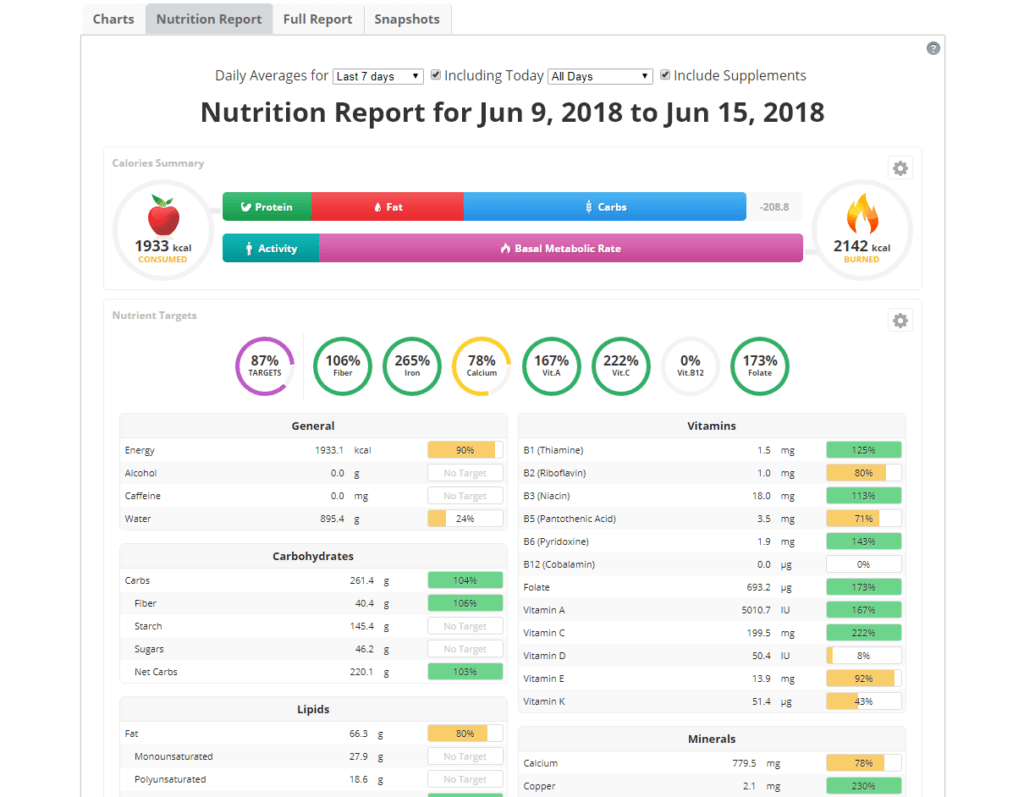
MyFitnessPal: Provides a basic graph of a nutrient’s intake over time. You can only look at one per graph:
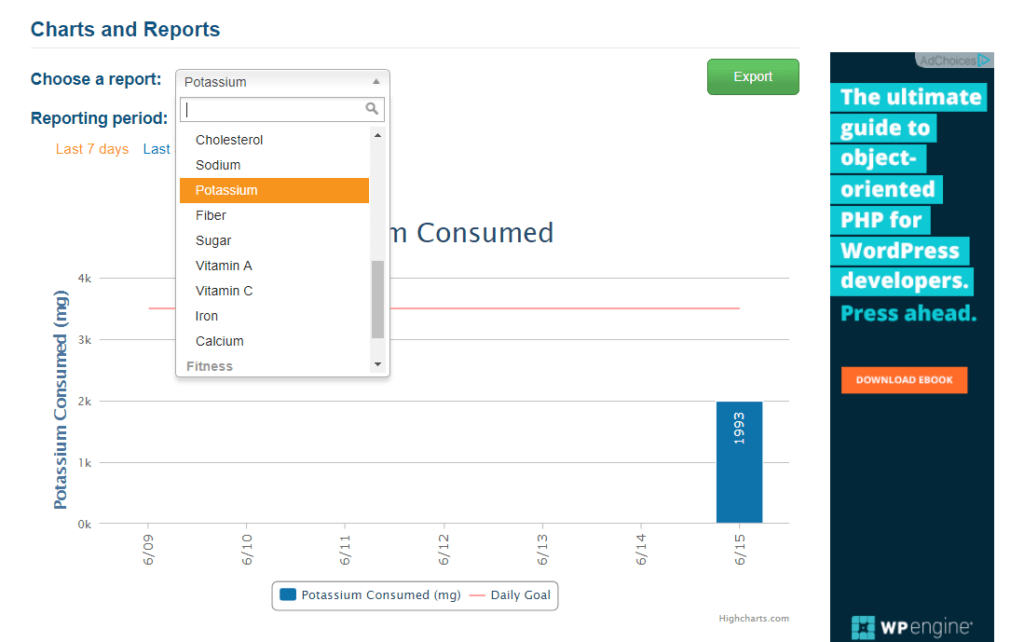
This is pretty limited, but the selection in nutrient’s is pretty wide.
Mobile Apps
Both tools also have mobile apps available, although I only use desktop versions, so I can only provide limited insight here.
Cronometer: On the Google Play Store, the Cronometer app has a rating of 3.9 stars with 477 reviews.
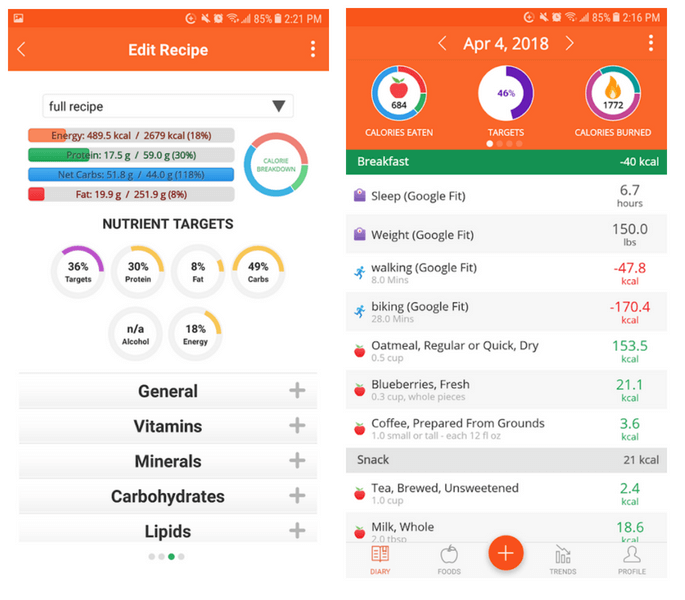
It’s definitely not as polished as the desktop version, and there are a decent amount of complaints.
The most common issues are:
- General bugs/crashing
- Scan feature not accurate
- Too many hoops to jump through
MyFitnessPal: On the Google Play Store, the MyFitnessPal app has a rating of 4.6 stars and well over 1,000,000 reviews.
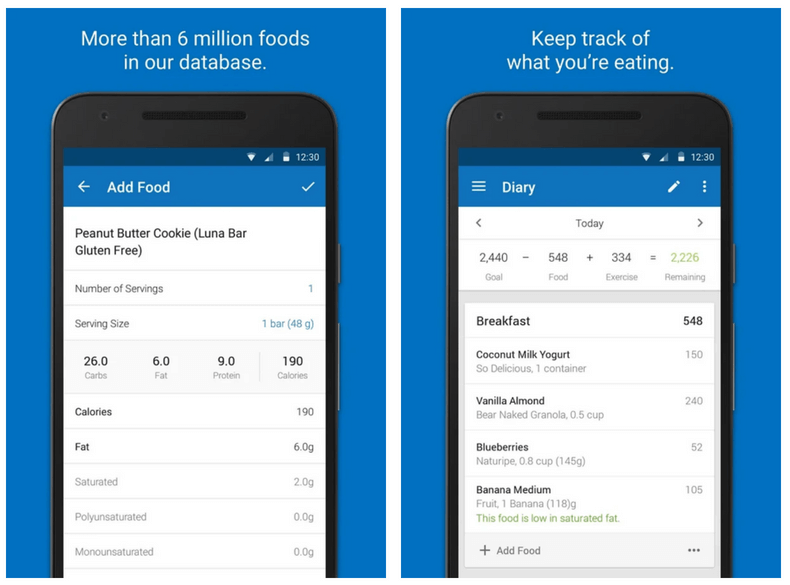
It’s been a popular app that’s been around for a long time, so it’s quite polished.
I also think the fact that MyFitnessPal focuses just on the basics of nutrition makes it easier to display its data effectively on mobile devices.
MyFitnessPal is the clear winner here, but I think you have to keep in mind that MyFitnessPal is a huge company, while Cronometer is rather new/small in comparison.
Cronometer vs MyFitnessPal
Here’s a summary of Cronometer vs MyFitnessPal:
| Best for… | Winner | Explanation |
|---|---|---|
| Adding foods | Cronometer (slight edge) | Both are simple, but MyFitnessPal makes you load a new page for each food you add (slower). |
| Saving recipes | Tie | Can save meals right from your food diary in MyFitnessPal. Have to use a different area of the tool to do so in Cronometer. But Cronometer has a much better nutritional breakdown. |
| Food variety | MyFitnessPal | Allows user submitted data, so it has a huge database of foods. |
| Food accuracy | Cronometer | Only has data from reputable food databases. So while not the best variety, Cronometer has the most accurate data. |
| Nutritional data and trends | Cronometer | Shows complete nutritional breakdown, complete with vitamins and minerals. MyFitnessPal only shows the basics. |
| Mobile apps | MyFitnessPal | MyFitnessPal has a more polished and higher rated app with a better scanning feature. |
Overall, Cronometer is best if:
- You want detailed vitamin, mineral, and amino acid data.
- You want the quickest way to add foods you eat (slight edge).
- Value nutritional accuracy highly. (You’ll need to create custom food entries when you’re eating something not in the database.)
You’ll prefer MyFitnessPal if:
- You only care about the basics (calories and macronutrients).
- You care about having a bigger food database to choose from over accuracy.
- You’ll be eating a lot of online recipes (can import them).
- You’ll be using a mobile app.
- You also want to track workouts.
Both are good food trackers and have situations where they are the best choice.
For me as a vegan, the things I prioritize above all else are the detailed data on vitamin, mineral, and amino acid intake, and accuracy. It helps me avoid health problems and even sleep problems (yes, vegan insomnia is a thing).
For these reasons, I’d generally say that Cronometer is the best food tracker for vegans out of these 2.

Yes, I been using Cronometer for 2 weeks now and I love it! I think its way better than MyFitnessPal.
Thanks for the review, really helpful. I have been curious about what vegans eat. I think you can look at friend’s food diary on Myfitnesspal, can you do this on Cronometer?
No unfortunately you can’t on Cronometer, even on a paid subscription.
Good review and I am a fairly recent vegan – where do I find correct info of r3equired levela of micro-nutrients for a vegan?? Thank you
Hi Lesley,
The RDA of micro-nutrients aren’t any different for a vegan than an omnivore.
The ones you’ll want to pay special attention to at first are B12 (either from supplements or fortified foods like nutritional yeast and non-dairy milk) and iron.
Here are a few posts you might find useful:
Thank you for this. I have been using Cronometer for some time now, but everyone raves about my fitness pal so I was looking for some sort of comparison. As I am vegan also, I think it is best to stay with the one I have!
No problem Jean, thanks for the input!
It’s going to be a year later since the date this review has been published, I think MyFitnessPal has actually added some more vitamin/mineral/etc breakdown for premium subscribers. This may put MFP above cronometer.
Also cronometer is going to be removing their social logins.
I’d love an update to this article!
Good suggestion Devin, thanks for the reminder! I’ll add it to my list of work when I can.
Thank you for this detailed information. I have used Myfitnesspal in the past as well as Mynetdiary. I am now going to try Cronometer for the very reasons you mentioned. More detailed for a Vegan lifestyle.
I would add that Cronomter Gold actually does do a LOT more than Cronometer basic so I can break down my meals as i wish and track and trend a wealth of data that I cannot on MFP
You’re awesome
Very good review. Thank you 😀
I think Cronometer has potential but I think I will choose MFP because of the mobile advantages it offers. And since I am not vegan, then I think it could be a good thing.
Another very important point is that Cronometer does not as yet support changing units – ie kilojoules instead of calories, whereas you can change this in MyFitnessPal. In Australia our dietary guidelines are all in kilojoules.